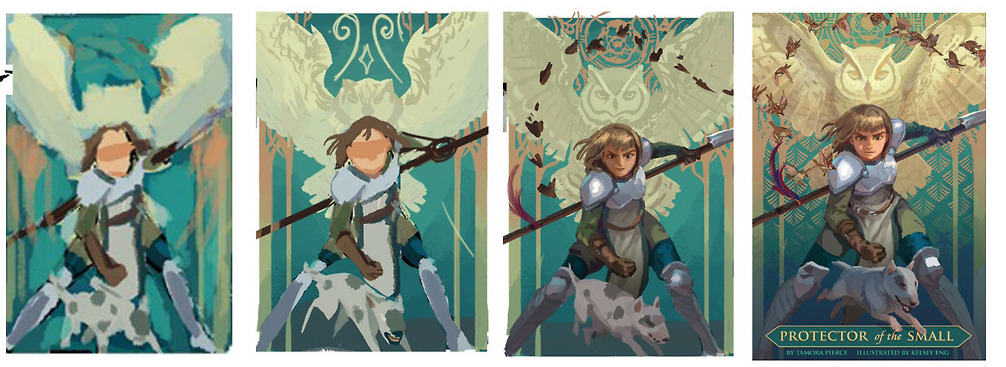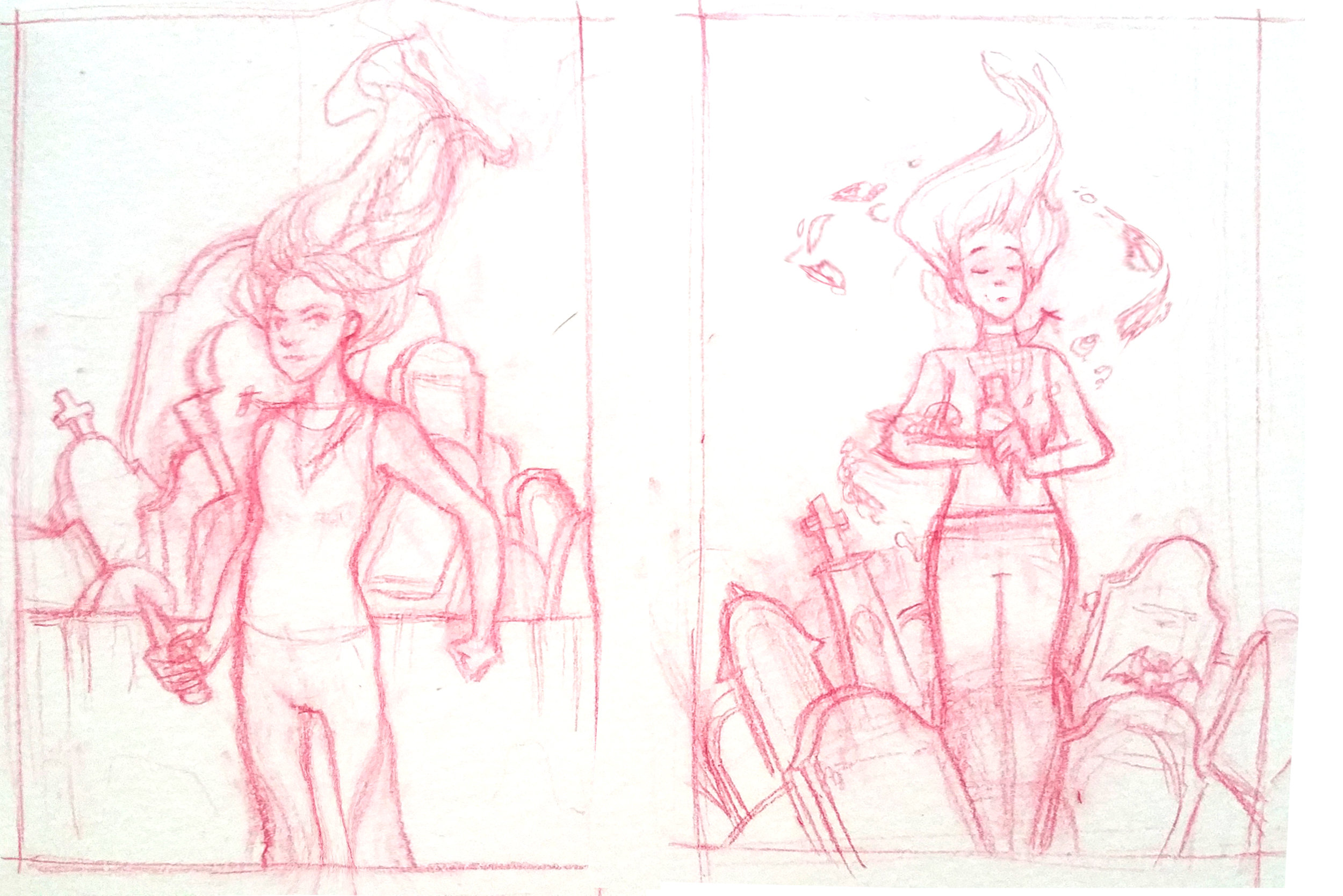An unbiased review of the Ugee 2150, a Wacom Cintiq alternative. I bought the unit on my own from Amazon and tested it out for two weeks.
Initial Reaction
Setup: 5/5
Very easy setup. Download the right driver from the Ugee website. I had to fiddle with the Color to get it right on and off for 2 days and at the end it was not noticeably different from my laptop screen. Meaning I can paint on the tablet screen without final adjustments to match it to my laptop.
Build: 5/5
Amazing build. Wacom please take notes? Extremely light product compared to the bulky 22HD Cintiq. The UGEE is more compact and smaller length-wise because it doesn't have Express Keys. This may be a problem for some people but I don't use them because my left hand is on the keyboard while drawing. My biggest problem with Wacom products is that they're either too large or too small. For most desks, I think they take up too much space. (A compact 19" or 21" HD option without express keys might be nice, Wacom.... )
The fact that it also comes with a convenient adjustable stand is nice. You can't push it too far down or else the cords underneath would be ruined over time, but I use it between a 45-90 degree angle so I was good with that. The new Wacom Pro model does not come with a stand that rises above 45 degrees- that is an add-on you have to buy. At a $2000+ price point the Wacom Pro product should already come with a nice stand.
Pen: 4/5
At first, I thought the battery powered pen that needed to be recharged would annoy me (it has to be charged out of the box for a quick second). But I got used to it and the battery lasts for a long time! I also use the iPad where the Apple Pencil needs to be charged, so this is a similar concept but the pen can be used and charged at the same time. There are two button configurations for the pen which are useful.
Usability (over the course of a week)
Parallax: 5/5
Maybe there was a slight parallax but I didn't notice it.
Pressure Sensitivity: 2/5
I couldn't get used to this. At its lightest setting it needed to be more pressure sensitive. I felt I needed to apply slightly more pressure with my wrist to get thicker strokes. Over time (maybe a year+) I wonder if that would result in wrist strain.
At times I had trouble going from thin to thick strokes. When I was zoomed in this wasn't a problem, but I like to work where I can see the image as a whole and for some reason the pressure sensitivity was only OK at that size. Because of the slight lag, sometimes it felt like brush strokes would be more straight than curved.
There was also a slight lag during the start of a brushstroke. I think this also negatively affected the precision. But it is probably something I could get used to over time.
I had no problem with the glass surface, that was fine and easy to clean.
Color Settings: 4/5
Easy color setup! I was able to adjust the color the UGEE settings and my laptop color profile settings. It took one or two passes but it came out 95% accurate. I'm a stickler for color so I was surprised. The screen was a little brighter than I expected, but that was adjustable as well. I couldn't individually adjust the RGB sliders on the UGEE but I didn't need to.
The Ugee 2150 is supposed to have an ISP screen, but I felt like the colors minutely shifted at different angles. This didn't bother me though, painting was fine with it.
Other Notes:
Occasionally the driver would hiccup, causing the pen to freak out, but this only lasted a second. I noticed it 2-3 times in a 6 hr sitting. It didn't bother me.
Wacom drivers couldn't be installed at the same time, which is normal for non-wacom tablets.
Final Score: 3/5
I am really impressed by this Ugee model. You definitely get your money's worth. It's not a Cintiq knock-off, its a useable product and great for painting. The budget and great specs make it extremely competitive with the Cintiq. If someone has never tried a large display tablet before, it is totally worth it.
However, for line-based work I think it is not as responsive as I want it to be. I also wish the pressure-sensitivity was better! Sadly I will be returning it because I do need a more pressure sensitive display tablet. But I wish the Cintiq had a build similar to the UGEE! I love its design. I'm going to try the Huion Kamvas 191 next.